Compare the Differences Between Tizen OS, webOS and Android TV

Smart TVs have grown in popularity in recent years, offering a wide range of features and capabilities beyond those of traditional Televisions. One of the key factors that set smart TVs apart from traditional TVs is the operating system that they use.
Now wondering what the operating system is – It is the software that governs and manages the functions and capabilities of a television. It is similar to the operating system on a computer or smartphone and determines what features and apps are available on the smart TV.
Coming back to our main topic – Tizen OS, WebOS, and Android TV are three of the most widely used smart TV application operating systems. These operating systems are really distinct and superior to one another, and it is quite common that one will get confused. Isn’t it? That’s why we have come up with this informative blog.
In this article, we will take a detailed look at the differences between these three operating systems and explore their strengths and weaknesses to help you decide which one is the best fit for your needs. Ultimately, one can say that the decision of which operating system to choose will totally depend on your personal preferences and the specific streaming features and capabilities that you are looking for in a smart TV.
Table of Contents
What is Tizen OS?
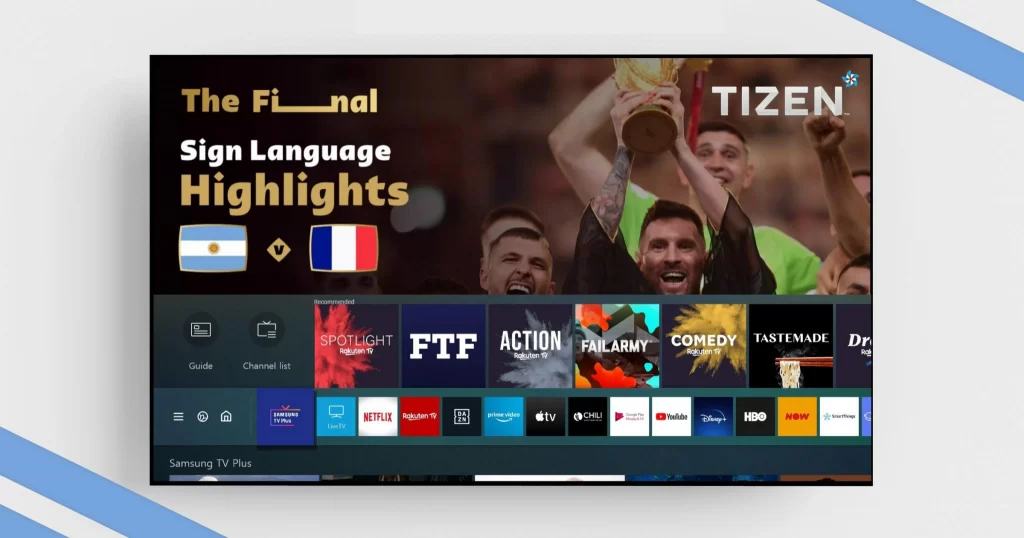
Tizen is an open-source OS designed by Samsung and the Linux society for use on smart TVs, especially for Samsung TV models. It has a user-friendly interface and is lightweight and efficient, offering smooth performance on smart TVs. On top of that, this OS (Tizen) comes with a number of features and apps, including support for major OTT streaming services like Netflix, Hulu, and Amazon Prime, as well as access to the Tizen Store for downloading fresh apps and video games.
In terms of compatibility, Tizen OS is very adaptable and can be used on a variety of devices, including smartphones, tablets, and wearables. It also supports a wide range of programming languages, making it easy for developers to develop and publish apps for the OTT platform. Overall, Tizen OS is a dependable choice for smart TVs, with a wide variety of features and capabilities to improve the overall user experience.
What is Android TV?

Android TV is just a television that runs on the Android operating system and offers superior performance compared to traditional TVs. It allows access to the Google Play store, enabling users to download and update the latest app versions with ease. In addition to that, Android TV app allows for easy casting of media such as photos, movies and music from a variety of devices to the smart TV.
Android TV offers a wide range of functionalities and video content, including the ability to download games directly to the TV. In addition to accessing popular services like Google, YouTube, Netflix, and Amazon Prime, Android TV also supports a variety of other streaming services and apps that people use on a daily basis for OTT entertainment purposes. This makes it a versatile and convenient choice for users who want more than just a basic TV with minimal
Looking To Build Your Own OTT Video Platform?
Start and Grow Your Video Streaming Service With 1000+ Features & 9+ Revenue Models.
Highly Customizable
Life Time Ownership
Own 100% of Your Revenue
Full-Branding Freedom
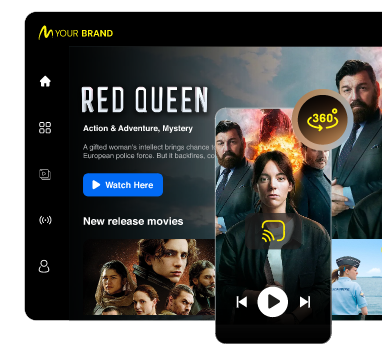
What is WebOS?
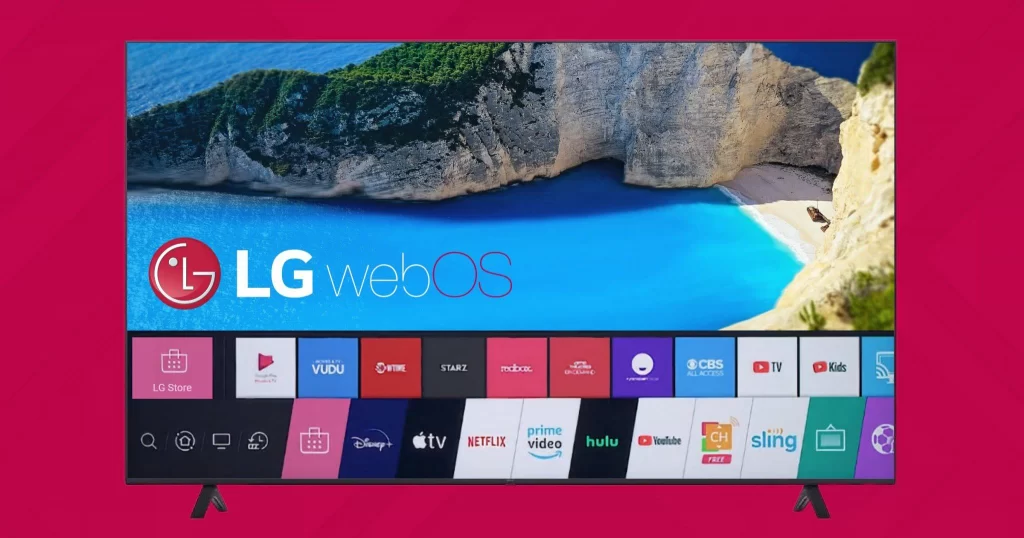
WebOS is a proprietary operating system that was developed by LG to utilize on their smart TVs. It is well known for its highly customizable Graphical User Interface (GUI), which allows viewers to arrange and organize their favorite content in a way that is simple to access and browse. WebOS also contains a variety of features and apps, such as access to the LG Content Store for downloading additional apps and games.
One of the standout features of WebOS is its intuitive and user-friendly interface, which makes it easy for users to find and watch their favorite content. It also includes a range of advanced features, such as the ability to use voice commands to control the TV and the option to share content with other devices. Overall, WebOS is a powerful and feature-rich operating system that offers a smooth and enjoyable user experience on LG smart TVs.
Tizen OS vs WebOS vs Android TV – Differences
Depending on the one you choose — Tizen OS, Android TV, or WebOS — the user interface will be noticeably different. These operating systems also come with their own set of pre-installed applications and offer a variety of features that will enhance the entire smart TV experience. So, without further ado, here are the primary distinctions between Samsung’s Tizen OS, Google’s Android TV management platform, and LG’s WebOS.

1. Technical Architecture
WebOS is based on the Linux kernel and employs HTML5, CSS, and JavaScript for user interface and OTT TV app development. It accommodates a variety of media formats and includes a web browser, permitting users to access the internet and streaming services straight from their TVs.
Android TV is based on the same codebase as the standard Android operating system, but it has been optimized for use on larger displays. Android TV is compatible with a wide range of apps and games, as well as Google’s streaming services such as YouTube and Google Play Movies & TV. It has a substantial user base and an established developer environment, thereby making it a popular choice for device manufacturers.
Tizen OS is based on the Linux kernel and develops its user interface and apps using HTML5 and web technologies. It supports a variety of media types and has a web browser that allows users to access the internet and streaming services straight from their devices. Tizen prioritizes security and privacy and is designed to be configurable and versatile.
2. User Interface
WebOS is renowned for its simple and intuitive customer interface. The main screen consists of a series of cards that represent different apps and functionalities, and the user can move between them with a remote control or a connected device like a smartphone. WebOS includes a built-in voice search feature, allowing users to easily find content and manage their TV with voice commands.
The user experience of Android TV is similar to that of a conventional Android smartphone or tablet, but it has been optimized for usage on a larger screen and with a remote control. The main screen consists of a series of content recommendations that a user can watch according to his/her choice. Like WebOS, Android TV also comes with a built-in voice search feature that allows users to effortlessly access the content.
Tizen OS is designed mainly for use on television screens, it has been further optimized for use on a larger screen with a remote control. The home screen consists of multiple rows, each representing different apps and functions, which can be navigated using a remote control or a compatible device such as a smartphone. On top of that, Tizen OS is known for its user-friendly design and customization options, allowing users to easily personalize the layout and appearance of the interface.
3. App Availability
WebOS offers a diverse range of apps and games, including streaming services such as Netflix, Hulu, and Amazon Prime Video, as well as a number of other entertainment and productivity applications. It also has a built-in web browser that allows users to access the internet and other content directly from their TVs. Nevertheless, the app choices may be a bit limited compared to other operating systems, as it is primarily designed for LG’s smart TVs.
Android TV is a versatile platform that provides access to OTT streaming devices and other online content via its integrated web browser. Android TV is an interesting choice for app developers because of its large user base and active developer community. It has the Google Play Store, which includes TV-specific apps. All of your favorite apps can be found here. If an app isn’t available on the Play Store, you can sideload it easily from an external web source. It’s that simple.
Tizen OS offers an ever-expanding library of apps and games for its end customers. While the Tizen operating system has a smaller user base and ecosystem than Android, it is still popular for its emphasis on security and privacy, which may be more appealing to some users. Tizen also has a thriving developer community, which helps them to ensure that the selection of apps and games is always expanding.
4. Gaming
Smart TV operating systems can offer a variety of gaming functionality, ranging from simple casual games to more advanced console-style games. The gaming capabilities of a smart TV operating system are an important consideration for users who are interested in using their TV as a gaming platform. Let’s see what WebOS, Tizen OS and Android TV has to offer.
WebOS supports a variety of input options, including an integrated gaming controller and external controllers, making it simple to play games on the platform. In addition, it supports multi-player gaming, allowing users to compete against friends or other gamers online. LG Game World is a feature in WebOS that lets users explore a curated selection of games and track their progress. Overall, WebOS offers customers a comprehensive gaming experience.
Android TV is one of the most popular platforms for gaming functionality, with a vast range of games available for users to choose from. The OTT platforms supports a range of input methods, making it simple to play games on the big TV screen. Furthermore, Android TV has a feature called Google Play Games, which allows users to track their progress and compete with friends in supported games.
Tizen OS offers a range of gaming options and the OS comes with the Tizen Store, which allows users to browse and download games from a dedicated app store. Tizen also focuses on security and privacy, which may be particularly appealing to users who are concerned about the safety of their gaming data. Overall, Tizen is a solid choice for users who are looking for a secure and feature-rich gaming platform.
5. Voice Assistant
As mentioned in the above section, develop WebOS TV app with a user-friendly design and a wide range of functionality, including a voice assistant called LG ThinQ AI. This voice assistant allows users to manage their TVs and other connected devices using voice commands, making it simple to access content and complete tasks without having to explore menus or use a remote control. In addition to its voice assistant capabilities, WebOS also offers a range of entertaining and productivity options, such as access to streaming services and a web browser.
Android TV includes a voice assistant called Google Assistant, which allows users to control their TVs and other connected devices using voice commands. Google Assistant can perform a wide range of tasks, such as a quick search for the desired content, schedule reminders, and operate smart home devices.
Tizen OS includes Bixby, Samsung’s own speech assistant, with which you can control your TV and other connected devices, search for content, and access numerous apps and services. Bixby may also help you with activities like reminders and managing smart home gadgets. Tizen OS provides you with a convenient and user-friendly voice assistant that will assist you to get the most out of your TV and connected devices.
Recommended Reading
6. Remote Controls
WebOS comes with a user-friendly remote control that lets you easily navigate and operate your TV and other devices. The remote control has a minimalist design with power, volume, and channel control buttons, as well as a number pad for quick access to individual channels. It also includes a handy cursor pad and dedicated buttons for accessing apps, changing settings, and more. Isn’t that cool.
AndroidTV is another popular operating system that is used on smart TVs and other media devices. It includes a remote control that has buttons for power, volume, and channel control, as well as a number pad for easy access to specific channels. It also has a convenient cursor pad and dedicated buttons for accessing apps, adjusting settings, and more. Furthermore, the remote control has a built-in microphone for interacting with Google Assistant, which is AndroidTV’s own voice assistant.
As mentioned in the above two paragraphs, Tizen OS also comes with a remote control that plays a handy role in exploring the entire menus on the TV and other linked devices. Like the other two, it also has a convenient cursor pad and dedicated buttons for accessing apps, adjusting settings, and more. Furthermore, the remote control has a built-in microphone for interacting with Bixby, Tizen OS’s voice assistant.
7. Screencasting
WebOS offers a screencasting functionality through its “SmartShare” feature, which allows you to share content from your phone or tablet on your TV screen. To screencast with WebOS, you need to simply connect your phone or tablet to the same Wi-Fi network as your TV and use the “SmartShare” feature to initiate the screencast feature.
When it comes to AndroidTV, it offers screencasting functionality through its “Chromecast” feature, which allows you to share content from your smartphone or tablet. To screencast with AndroidTV, simply connect your phone or tablet to the same Wi-Fi network as your TV and launch the “Chromecast” option.
Like the other two. to screencast using Tizen OS, you can simply connect your phone or tablet to the same Wi-Fi network as your TV and launch the “Smart View” feature to initiate the screencast. Overall, all three operating systems support screencasting, allowing you to quickly broadcast content from your phone or tablet on your television screen.
Tizen OS vs WebOS vs Android TV OS – Which is the Best One?
So, if you had to choose between Tizen TV, WebOS, and Android TV, which would you prefer? We could say that it all depends on the type of television experience you seek for.
It’s difficult to figure out which operating system is the best one, as it ultimately comes down to your personal preferences and needs. All three operating systems – Tizen OS, WebOS, and Android TV, offer a wide variety of features and capabilities that may appeal greatly.
Some users may favor the user interface and overall experience of one operating system over the others. For example, some individuals may find WebOS and Tizen OS to be more intuitive and easier to use, while others may prefer the customization capabilities and vast choice of apps available on Android TV. Choose wisely.
Conclusion
In conclusion, both Tizen OS, WebOS, are Linux-based smart TV operating systems, and Android TV are all prominent operating systems that are commonly seen on smart TVs and other media devices. Each of these operating systems has a unique set of features and capabilities that will appeal to people of different tastes.
Ultimately, the best operating system for you will depend on your specific requirements and choices. It may help, if you do some research and compare the features and capabilities of each operating system to determine which one is the best fit for you.
If you already have an idea for develop OTT TV application, schedule a free demo and we’ll help you put it into action!
Frequently Asked Questions (FAQ)
1. What is Tizen OS?
Tizen OS is an open-source operating system developed jointly by Samsung and the Linux Foundation. It’s designed for a range of Samsung devices — smartphones, smartwatches, and even smart TVs. Compared to its rivals, Android and LG WebOS, Tizen offers a user-friendly interface and supports various apps and services.
2. What is Android TV?
Android TV is a smart TV platform developed by Google Inc. based on the Android operating system. Much like smartphones, it brings a familiar Android experience to smart TVs. It means users can access apps, games, and content from the Google Play Store, along with other Android features like voice control and Google Assistant.
3. What is LG WebOS?
LG WebOS is a smart TV operating system developed by South Korean multinational giant LG Electronics. Like Android TV, WebOS offers an intuitive and responsive user interface, with features like the Magic Remote and a wide selection of apps. Among others, WebOS is known for its smooth multitasking and user-friendly design.
4. What are the differences between Tizen OS, Android TV, and WebOS?
The main differences lie in their manufacturers, user interfaces, and ecosystems. Tizen OS is developed by Samsung, Android TV by Google, and WebOS by LG. Each has a distinct interface and app store, and their performance and app availability vary.
5. What are the advantages of Samsung Tizen OS?
Samsung Tizen OS offers several advantages. Firstly, users can customize their home screens for a personalized experience, making it convenient to access their favorite content. Secondly, the system is known for its fast and smooth user interface. Thirdly, Tizen OS prioritizes security with regular updates, protecting user data. Additionally, an integrated search feature simplifies app and content access, improving overall usability. These features collectively make Samsung Tizen OS a strong choice for smart TV enthusiasts.
6. What are the advantages of Android TV?
Android TV offers several advantages — easy navigation, customization options, access to a wide range of apps and games, and integration with other Google services. Additionally, Android TV supports 4K and HDR content, and its built-in Chromecast functionality allows for seamless streaming from mobile devices.
7. What are the advantages of LG WebOS?
LG WebOS also has its unique advantages compared to other smart TV platforms. For instance, it features an intuitive and user-friendly interface. So users can access all their apps, TV settings, and external devices with ease. Besides, it incorporates a native voice assistant, enabling users to command their TV using voice prompts. Last but not the least, WebOS excels in delivering an extensive suite of multimedia features, including support for 4K resolution, HDR, and immersive Dolby Atmos audio.

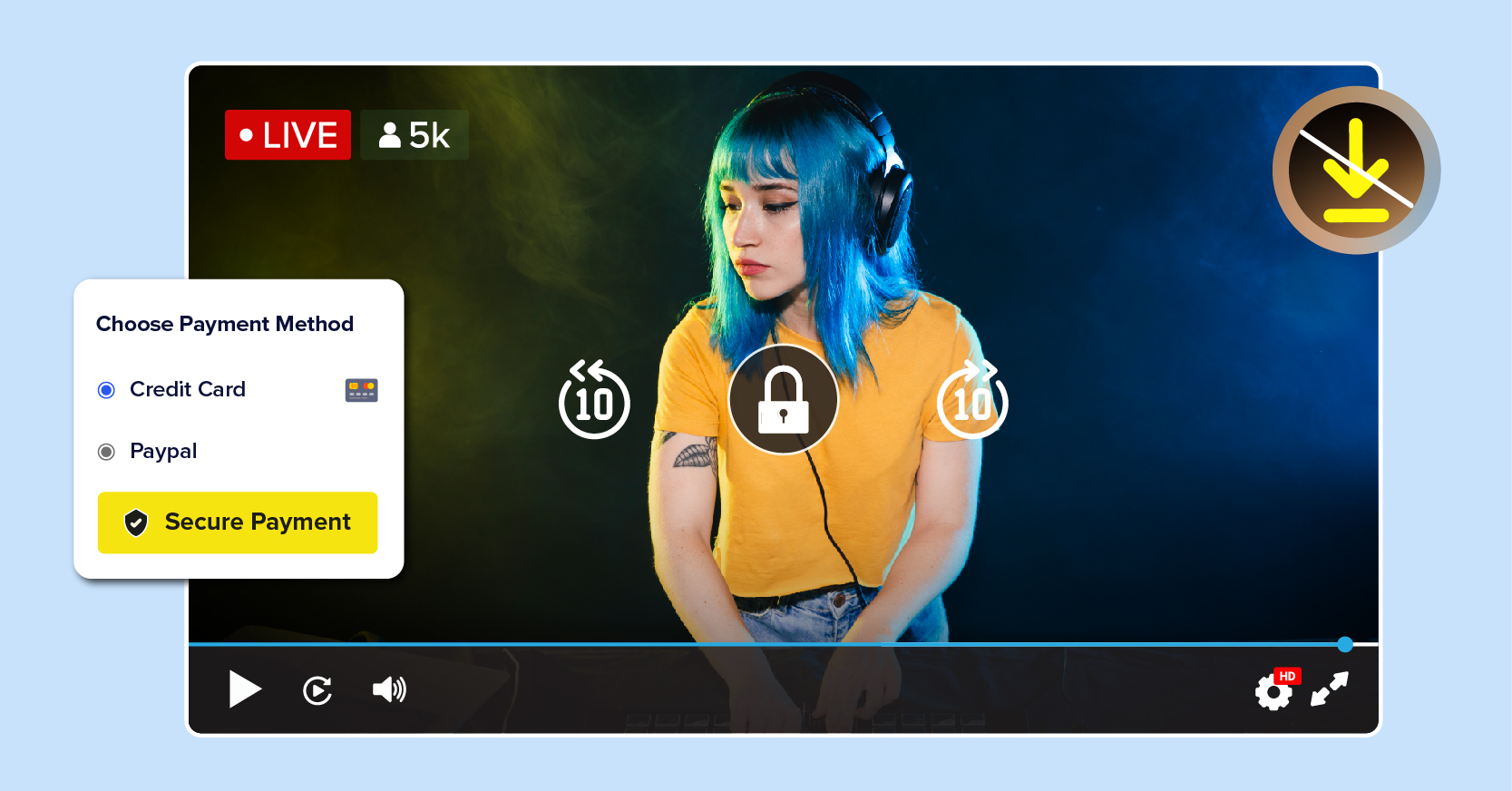
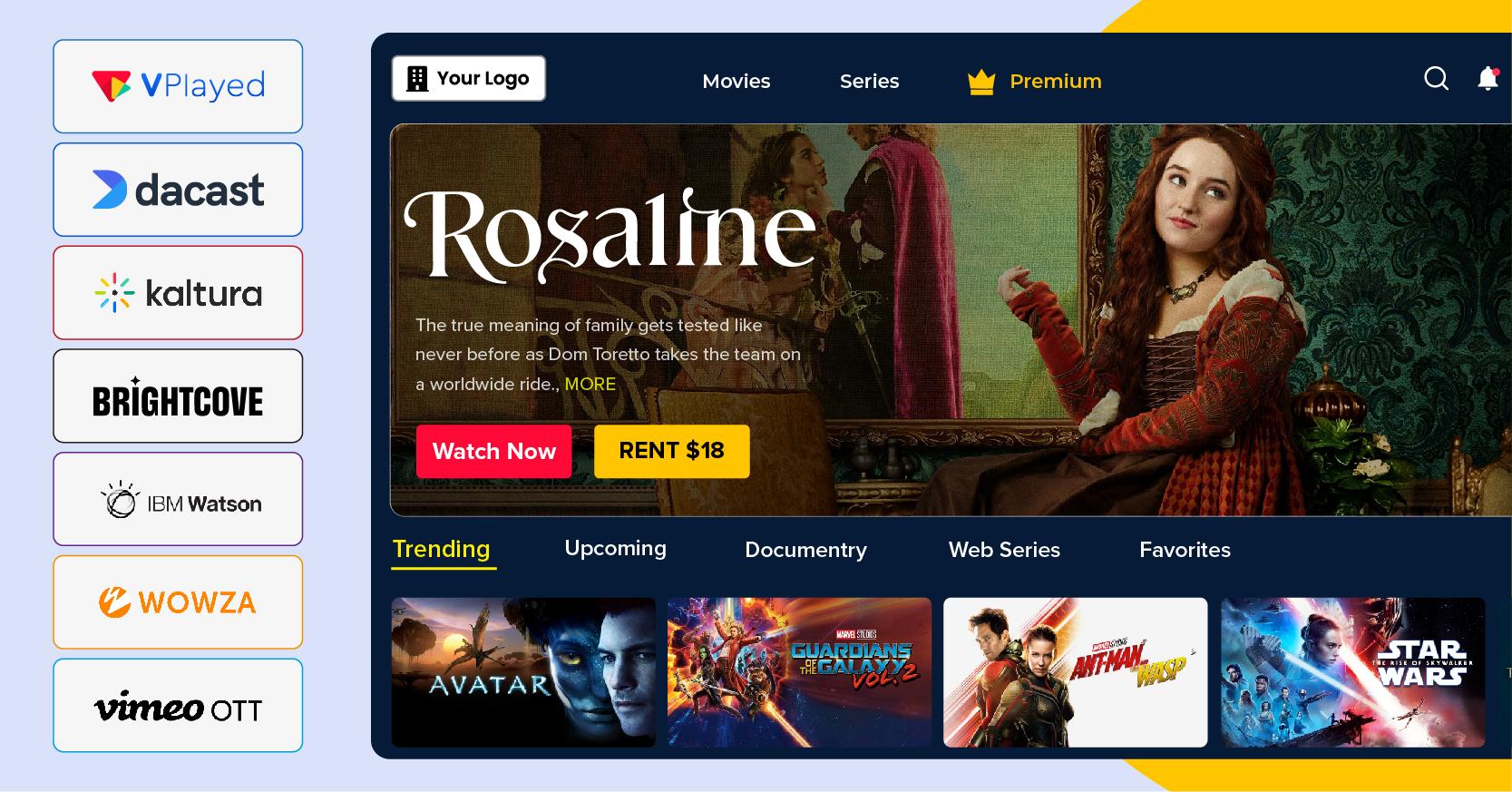
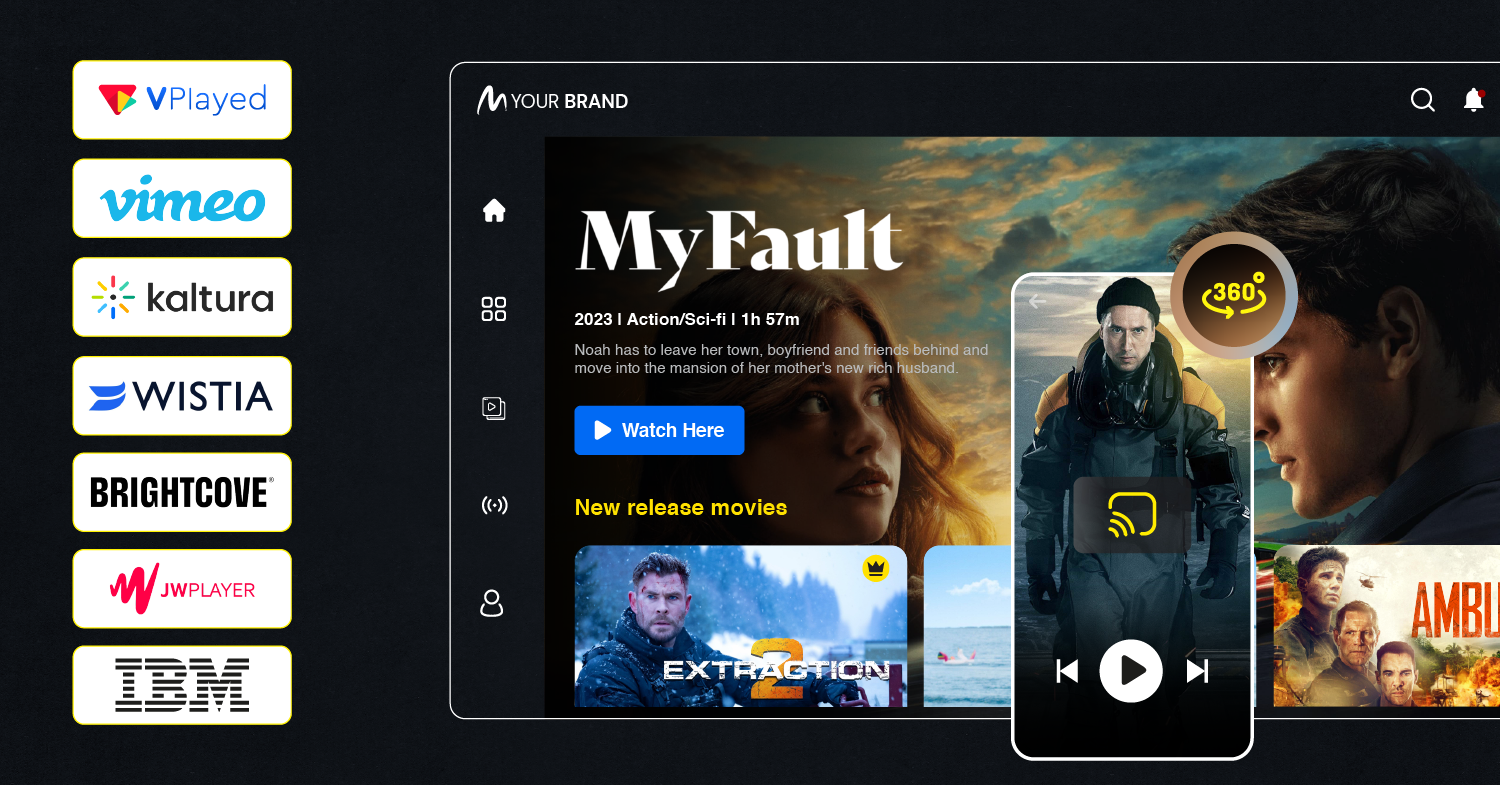
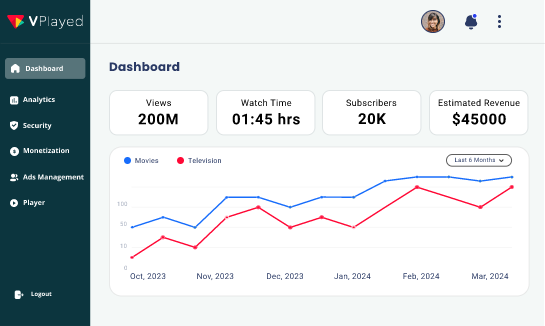
Create your ott software and go LIVE across 12+ customization simultaneously with one of the Tizen os vs web OS vs android tv in the industry.
Nice tips! I find this information very interesting. I think the Tizen os vs android vs webos for movie streaming are Netflix, Amazon prime, and roku channels.
I read your post about the webos vs tizen tv vs android tv in the USA, the article was so nice and very informative post thanks for sharing.
Enjoyed reading the article above webos vs android vs tizen os, really explains everything in detail, and the article is very interesting and premium effective. Thank you and good luck with the upcoming articles on over the top.
Thanks for sharing such great information on tizen os vs webos. It really helped me to choose the best one. I always search to read the quality content and finally I found this in your post. keep it up!
Thanks for writing this great article about the Tizen os vs android tv Wish to see much more like this. Thanks for sharing your information.
I got to know your article’s Content and your article skill both are always good. Thanks for sharing this article on the ott app on tizen os vs android vs WebOS this content is very significant to me I really appreciate you.
I’ve been surfing the web for more than 1 hour today, yet I never found any stunning article on tizen vs android vs webos application development like yours. It’s alluringly worth it for me.
Thanks
Very interesting article on tizen os vs android vs webos We are planning to launch the OTT application software for video streaming. Similar to Prime Video, Hotstar, and Netflix. So kindly quote me the budget and share the demo in my mail.
Hello, we’d like a demo of your Samsung Tizen tv Application & Want to lease OTT streaming and video OTT app features.
Great breakdown of the differences between Tizen OS vs Android TV vs webos! Personally, I’ve always been a fan of Tizen’s smooth interface and app integration. However, it’s interesting to see how Android TV’s extensive app library and Google Assistant integration give it an edge. It’s all about finding the right balance between user experience and functionality
The battle between Tizen vs webos vs Android TV is a testament to how competitive the smart TV market has become. Both platforms have their merits, and it’s exciting to witness the ongoing innovations and improvements. Who knows what features they’ll introduce next to win over users?
I appreciate the pros and cons you’ve highlighted. Tizen’s limited app selection has been a concern for me, but its fast and fluid interface keeps me engaged. Android TV vs webos vs tizen vast app store is tempting, but sometimes too many choices can be overwhelming. Finding the right balance is key!
This article cleared up a lot of confusion for me. I’ve been debating between Tizen vs Android TV vs WebOS for my new TV purchase. It seems like Tizen offers a more streamlined experience, while Android TV provides a more open ecosystem. Decisions, decisions!
As a movie lover, having access to a wide range of streaming apps is crucial for me. That’s why I lean towards Android TV vs webos. The ability to cast content from my phone directly to the TV is a game-changer. Nevertheless, Tizen’s performance is truly remarkable, and it’s fascinating to see the unique strengths of each platform.
I’ve had experience with both Tizen vs Android TV vs webOS, and I must say that Tizen’s intuitive layout and seamless navigation make it my preferred choice. But I can’t deny the appeal of Android TV’s customization options and compatibility with various apps. It really boils down to personal preference and what you value more in a smart TV platform.
Kudos for the in-depth comparison! Tizen vs android vs webos simplicity and focus on optimized performance are perfect for my home theater setup. On the other hand, I can see how Android TV’s versatility suits those who want endless customization possibilities. It’s all about picking what aligns with your needs.