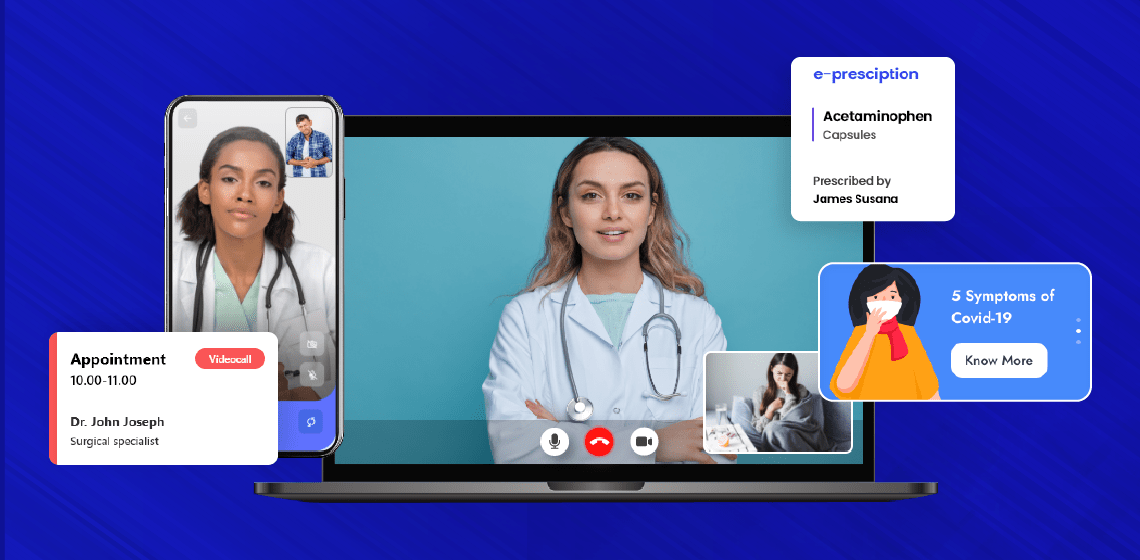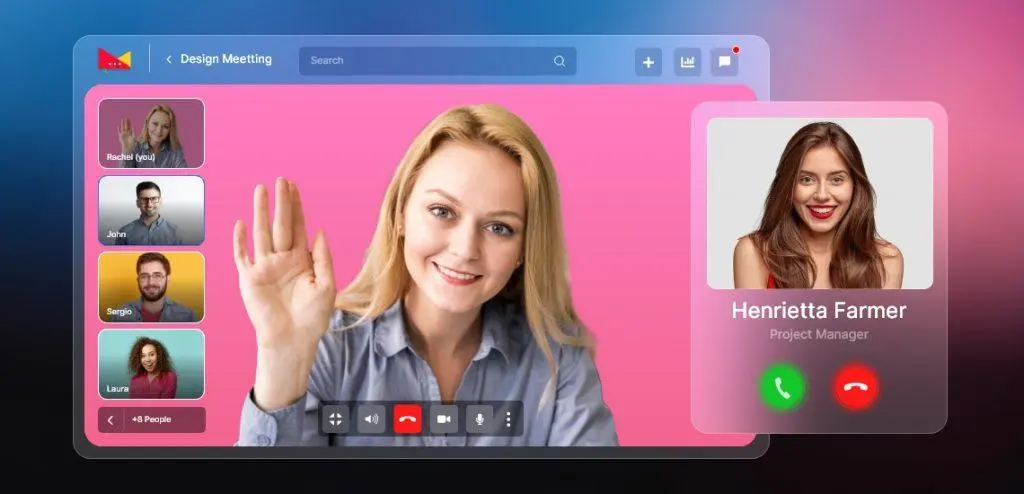A Guide to Video Conferencing Development in Your App
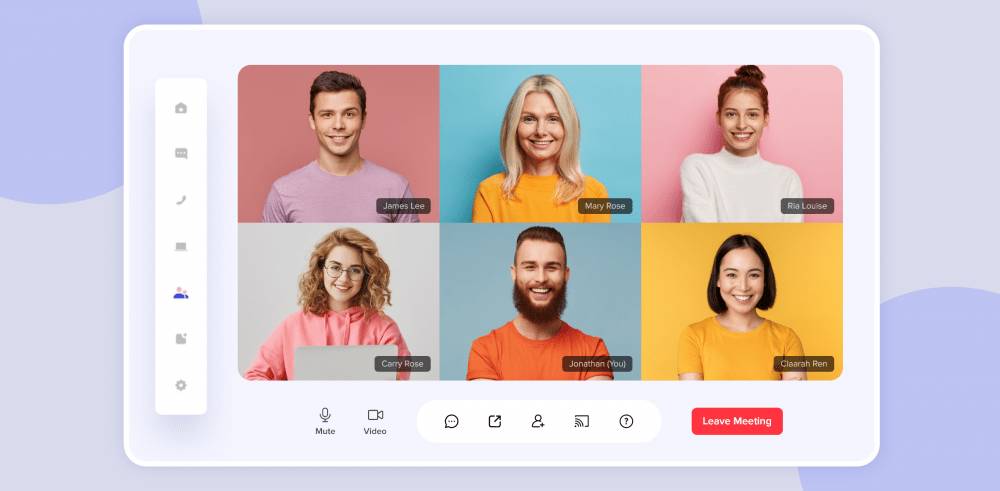
Table of Contents
Everything You Need To Know About Video Conferencing API Integration
Video conferencing has emerged to be an essential part of many organizations. Today, people can connect to each other from different locations, hold face-to-face meetings and make important decisions effortlessly through mobile and web apps. This technology is getting popular among different industries day by day leading to the emergence of several service providers.
Though plenty of resources offer video conferencing technology in different forms, successful businesses require a reliable and safe option – Video conferencing Integration.
What is Video conferencing API Integration?
The process of adding a set of codes with unique functionalities (APIs) that can improve the audio and video capabilities of your video conferencing application or website.
Most developers choose to integrate video conferencing APIs rather than building a whole application from scratch or prefer using third-party apps. This article focuses on the reasons why integration is preferred over the latter options and discusses the implementation and future of Video conferencing APIs.
Methods to Implement Video Conferencing in your Applications
Method 1: Develop a brand-new App
Designing and developing a dedicated video conferencing app from zero requires immense commitment and coding proficiency. In a highly competitive market, self-making an application takes time, effort and expertise. Below listed are a few challenges faced by developers while creating a new application
Time consumption
Understanding the business need, creating a plan, procuring tools and designing an application are key stages of app development. It is a long term process that consumes a lot of time, delaying the accessibility of essential video conferencing features for your active customers.
High Maintenance
Building an application does not stop with design and development. It is followed by testing, launching, maintenance and upgradation. The changing needs of the market might keep you busy with improvising your application rather than focusing on business development. Many organizations are stuck on this never-ending loop of spending a fortune for app maintenance.
Security
When a user takes a quick glance at an application and feels the app is trustworthy, authentic and reliable, he/ she permits the app owners to access their information for legitimate usage. It is a huge responsibility for app developers to handle these sensitive and confidential information with utmost care. Without a robust security infrastructure, maintaining the security of user information becomes a huge challenge.
To sum up, though building a fresh video chat app is commendable and gives an in-house experience, we must accept that it is an extensive process with user data vulnerability. This drives developers to opt for further options like third-party video conferencing applications. However, to use them, we need to take a closer look at its relative merits.
Method 2: Opt for Third-Party Video Conferencing Apps or Websites
Plenty of third-party Video conferencing applications have stepped into the market with enhanced features and benefits. Along with its attractive perks, the most familiar ambiguities stick on to these applications. A few of them have made it to the news in recent years with data leakage and hacking accusations. Below are a few other reasons why users who choose third-party video conferencing apps regret the option.
Video Bombings
‘Video-bombing’ in this context refers to the popularly known ‘Zoom-bombing’ phenomenon. It typically means the unauthorized entry of individuals in a private or closed group conversation. Above this, app users were put to embarrassing situations by streaming inappropriate and obscene content during their video streams. These numbers have increased over the past years and have caused a severe threat to third-party video conferencing app owners and users. This might be a crucial factor to be reviewed while opting for third-party video conferencing apps.
Abuse of User-data
Leakage of user information can be a serious threat to online privacy and may lead to severe abuse of personal information. These controversies have been existential for years but have been rising steadily with increase in the usage of several applications by users. While users face data breaches, app owners lose their authenticity and user-trust on their product. This is another reason why third-party video conferencing apps might be a difficult choice for a few users.
Data Privacy risks
Data Privacy differs from Data Security by a thin line. While Data Security infers unauthorized access of user information from an app or service, Data Privacy refers to the willful sharing of user information to a service. A user gives permission to keep his/ her data private within the limits of the service. Despite that, a few third party applications and websites cross the privacy margins and sell them to advertisers who eventually spam you inbox.
In case of Video conferencing, the user information recorded while signing for a service can be infringed and exploited by spammers and phishing sites.
Quality Limitations
The quality of a video conferencing service can be measured with crucial metrics like faster transmission, device compatibility, network bandwidth performance and more. Beyond this, apps and websites must reach usability standards like accessibility, reliability and safety. These factors challenge the third-party apps with their responsiveness and competence.
Method 3: Implementing Video Conferencing Technology Stack
Technology stack is a combination of distinct programming languages, frameworks and tools. Each of them helps an application perform unique functions. While video conferencing tech stacks provide a seamless experience to users, a few cons follow them along.
Customization
Tech stacks decide what kind of app your ideas and objectives will turn out to be. Developers decide each technology required for their app at the commencement of the projects. These decisions cannot be altered in the middle of the project. If it is much necessary, they may be obliged to restart the project once again.
Stability
The combination of different technologies may sometimes turn out to be a challenge to your servers whether it is on-premise or cloud-based. The blend of technologies may cause a volatility in the performance leading to inconsistent uploads and usage. These may lead to server crashes and data loss in websites and apps.
Privacy Risks
With the increase in the number of businesses in recent years, there has been a proportional rise in security breaches and privacy concerns. This accounts to extra layers of security beyond provisions available in the in-built infrastructure. However, this is a long-drawn procedure to bring customized security to its fullest operation.
High-maintenance costs
Devlop a video conferencing tech-stack steers developers towards high-maintenance costs. This is an unavoidable situation where each layer of the tech-stack requires specific sustenance procedure time-to-time. Upgrades in the course of time can also cause lapses in the functionality of the apps and websites. This expense is high when compared to one-time license cost options available in the market.
OS Management
Almost all Apps are developed in different platforms like Android, iOS and web simultaneously. Developing video conferencing app in different infrastructure requires unique management practices that are time consuming and costly. In particular, the compatibility and support for custom-built apps in different OS’ requires more attention than its pre-built alternatives.
To reiterate, the challenges in custom-building an app outperform its opportunities in many ways. However, we intend to inform you of a steadfast solution for this problem with minimum challenges and most advantages – Integration of Video Conferencing APIs.
Benefits of Video Conferencing Integration
Early Implementation
Video API Integration simplifies the process of adding a video conferencing feature to your app/ website. Developers and designers can choose pre-built APIs and instantly integrate to their applications. They immensely reduce the time to implement the technology and take it right away to the market.
Lower Cost
Video API integrations are more economical when compared to approaches like building from scratch or third-party apps. Developers can choose to pay a one-time license fee without future cost concerns like maintenance and customization fee.
Increased security
With a reliable video chat app, developers can stay confident with the security of the app or website. Since APIs are a reliable plug-and-play solution, user data can be secured with built-in encryption and privacy protection.
Added ML/ AI capabilities
An efficient Video Chat API comes with Machine learning (ML) and Artificial Intelligence (AI) capabilities. This advances the competency of a video conferencing service simultaneously cutting down hiring expenses of ML and AI experts
Reduce Travel Costs
The travel expense for a client or investor meeting internally or internationally is usually ultra expensive. In these situations, companies can make a smart choice of choosing video conferencing over in-person meetings. This significantly reduces the overhead cost of insurance and infrastructure.
Optimized Process
A massive amount of time and commitment is necessary to build a video chat app in-house. Whereas, integration saves you the energy and keeps you focused on the highest priorities of your core business.
Trending Video Conferencing Technologies
- WebSocket
Websocket is a protocol that helps the client and server communicate with each other instantly. The communication established by websocket is laid off only when one of the parties (Client/ Server) terminates the connection. Websocket is stated as the backbone of communication during seamless data transfer and at times of heavy traffic. Websockets are bidirectional and get its initiation support from unidirectional HTTP protocol to commence a connection.
- WebRTC
WebRTC video chat app is a demanding protocol for Video Conferencing solutions as they do not require downloads or plugins to be used. Meanwhile, the technology is highly preferred for the efficient capture of real-time audio-video data from the user’s webcam and microphone and transmitting it to the receiver’s system.
Also Read: What is the Flutter WebRTC Plugin? A Complete Guide
1. Signaling
A WebRTC signaling server initiates, controls and ends the functionalities during a communication session.
2. STUN Server
STUN server is a set of techniques to enable translation of network addresses at gateways for communication to take place. WebRTC apps use STUN server when there is a requirement to directly transfer media from one end-point to another.
3. TURN Server
Turn server (Traversal Using Relay NAT) is preferred when network traffic has to be relayed. It is highly preferred when the media to be transferred between endpoints must be proxied.
Development Approaches with Video SDKs
In this approach, an internet connection links different systems without the need of a central server to share files and information.
Media server
Users can access all the digital files using an application software. In addition, a network on demand can be created to store these files.
CPaaS
In a Communication-Platform-as-A-Service (CPaaS) approach, data can be stored in the cloud with real-time features. This cuts off the necessity to build backend infrastructure.
Fundamentals of Video Conferencing Integration
1. Account credentials for Video SDK
The SDK Authentication page registers each client or user with unique credentials. It also provides permissions and moderates access control for each role.
2. Server application
The Video call SDK will run your application server which authenticates users to access your app from third-party accounts.
3. Client application
The user application runs on a mobile or web browser. It uses SDKs from third-parties to operate on the real-time data during video conferencing.
Stages of Video Conferencing SDK Implementation
Room Creation
- A meeting room for recording is built on request by the server to the SDK
- The server verifies the request and generates a fresh space
- The video SDK replies with a Room SID identifier that can be used in the future API requests
2. Access token for client 1
- Once a client application places a HTTP request, server 1 demands an authorization key to the application server.
- The application server creates an access token using the account credentials available in the Video SDK
- The Client 1 thereby gets an entry token to access the meeting room
Entry of Client 1 into the meeting room
- Client 1 confirms its identity using the entry token and enters the room using the Video SDK link.
- On authorizing the client with the entry token, the signaling process starts between the room and the client.
This procedure is followed for providing access to subsequent clients requesting to join the meeting room.
Best Video Conferencing APIs and SDKs for Businesses
Below listed are the top-rated video conferencing API and SDK providers who can provide quality solutions at minimal cost within a short period of time.
1. MIrrorFly
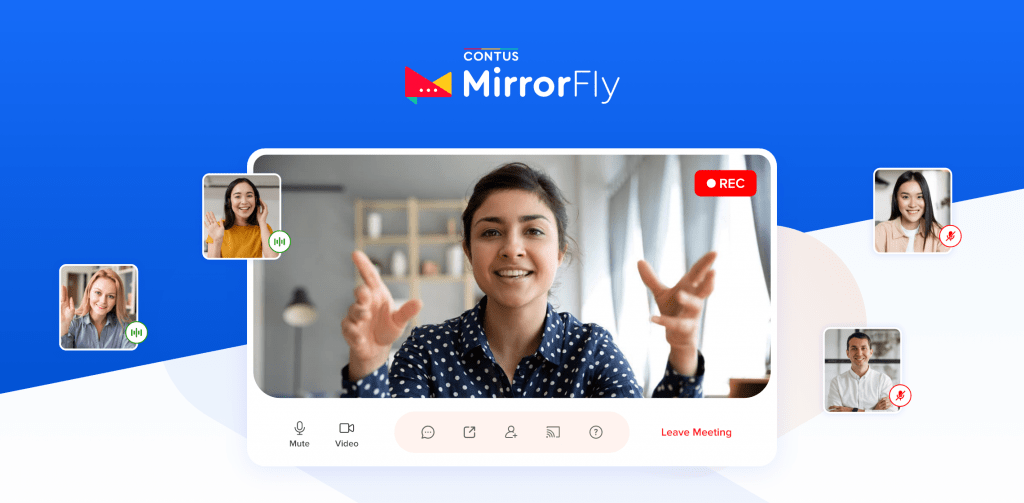
MirrorFly is considered to be one of the most trusted and leading providers of in-app chat SDKs that offer highly secure video, voice, and chat features across apps with an average response time of 100ms and latency as less as 3s. Along with this, MirrorFly also provides both SaaS and self-hosted solutions that help developers to build in-app communication features as per the business requirements. Let us take a glance at our two models:
MirrorFly SaaS-based Video Chat SDKs
Our cloud solution gives you a free instant messaging API and a devoted space to host video chat apps on our cloud servers. With these, you also get access to rich chat features like location sharing, single and group video calls, notifications, call muting, and others for a monthly subscription fee.
Feature Highlights
- Lifetime free chat APIs
- 21-day free trial on video and voice calls
- Multi-tenancy support
- Dedicated cloud server
MirrorFly – Self-hosted Video Chat SDKs
This solution is an apt choice if you are looking for end-to-end customization on our 150+ call and chat features, or to build a white-label video chat solution for a one-time license cost. Other key features include
Feature Highlights
- 100% customizable video SDKs
- One-time license cost
- White-label solution
- On-premise hosting
- Hire a dedicated development team
Contact details of MirrorFly
- Year Founded : 2008
- Employees : 300-500
- Country : USA & India
- Contact : bd@contus.in
- Website : www.mirrorfly.com
2. Enablex.io
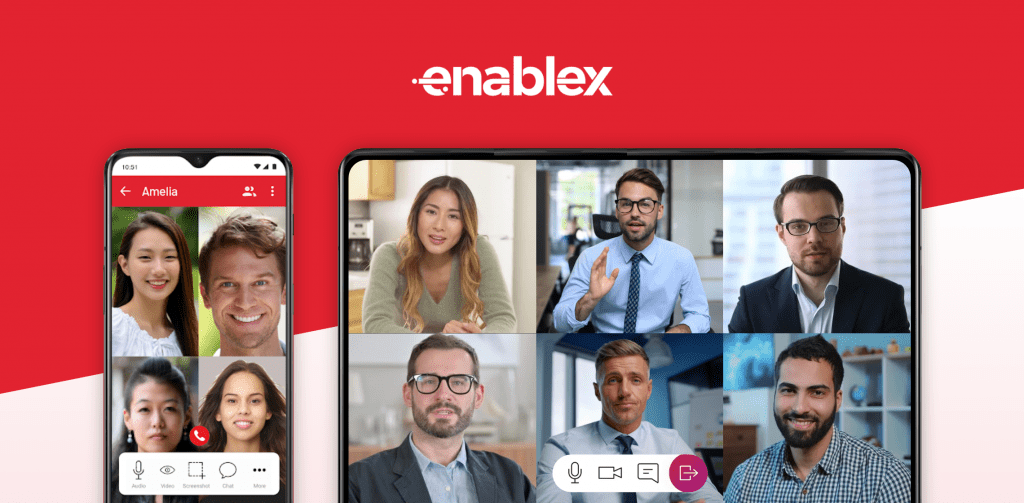
Enablex is a Communication Platform as a Service (CPaaS) provider well-known for their crystal-clear audio and video calls. They offer customizable video conferencing features which makes users find the service comfortable and easy-to-use.
Feature Highlights:
- White Label Solutions
- Voice Broadcasting
- Video Call with recording capability
- Group Video Call
Contact details of Enablex
- Year Founded : 2017
- Employees : 11-50
- Country : Singapore
- Contact : sales@vcloudx.com
- Website : http://www.enablex.io
3. Videosdk.Live
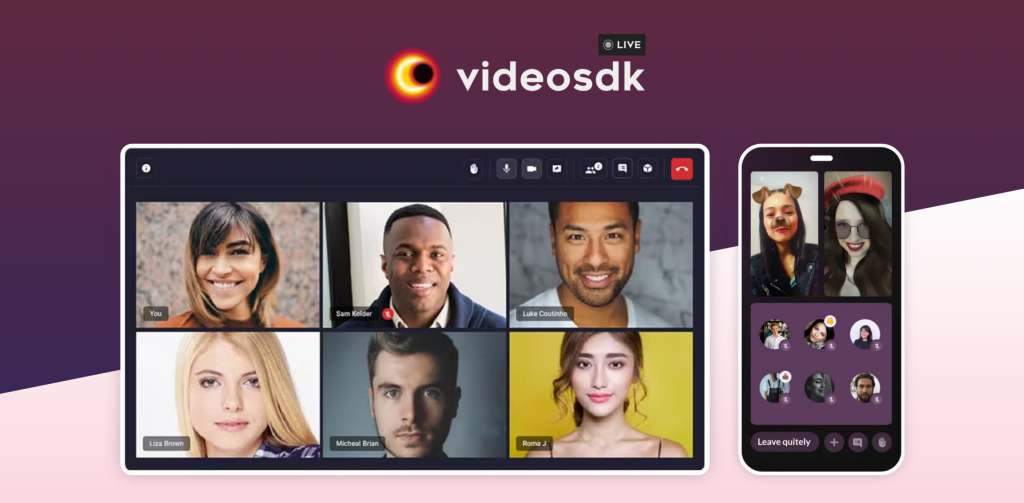
Videosdk.live helps you add video calls on your app or website with just a few lines of code. The APIs offered by Video SDK helps you customize audio and video calls with secure peer-to-peer connectivity.
Feature Highlights:
- HD RTMP streaming
- Recording of Audio & Video Calls
- Sharing Screen
- Group Video Call
- Cross-platform functioning
Contact details of Video SDK
- Year Founded: 2021
- Employees: 11-50
- Country : India & USA
- Contact: support@videosdk.live
- Website: https://videosdk.live/
4. Eyeson.com

Eyeson offers APIs that allow users to build a live video streaming platform using a fresh technology like WebRTC. Users can stream videos on android, iOS and web applications without the need of adding a plug-in.
Feature Highlights:
- Real-time Broadcasting
- Shared Screen
- File Sharing in a secure environment
- Meeting Link
- Recording of Voice and Video Calls
Contact details of MirrorFly
- Year Founded: 2010
- Employees : 11-50
- Country : Australia
- Contact : office@eyeson.com
- Website : https://www.eyeson.com
5. Twilio.com

Twilio is famous for its real-time audio and video APIs that allows users to enjoy flawless video conferencing solutions. Users also get to enjoy phone calls in their apps right from the cloud infrastructure.
Feature Highlights:
- End-to-End Encryption
- Group Video Calling
- Recording of Video Calls
- Shared Screens
- Sharing files
Contact details of Twilio
- Year Founded : 2008
- Employees : 1000+
- Country : USA
- Contact : help@twilio.com
- Website : https://www.twilio.com
Also Read: Best Twilio Alternatives in 2024
Video Conferencing Solutions across different Verticals
1. Government
Government can arrange for secure video conferencing solutions for a few critical discussions eventually reducing the travel expenses for in-person meetings. This allows leaders to get in touch with each other instantly during emergency situations.
2. Health Care
Research indicates that more than 75% of emergency cases and hospital services can be attended instantly via video or voice calls. Sometimes, patients had to wait in long queues to get medical attention which is inconvenient and difficult at times. Develop a video conferencing app to solve this problem by connecting patients with healthcare professionals instantly.
3. E-Learning
Virtual classrooms started to rise to its greatness after the Covid-19 Lockdown. The functionality to connect students and teachers from different locations and being able to chat, present and interact live is a remarkable achievement for educational institutions. This has been made possible by several Video Conferencing API providers in recent years.
4. Video Solutions for Client Relationship Management (CRM):
Video Conferencing helps streamline the sales process with real-time features suitable for the modern information era. It reduces travel time and expense to on-board clients and helps elevate conversion rates.
5. Hiring Process
The hiring process via video calling functionality allows recruiters to connect to the right candidates within a very short time. Instead of sticking on to an extensive process of conducting interviews in-person, the waiting time for results and offer acceptance can be largely minimized with Video APIs.
Basic Collaboration Tools in Video App SDKs
Following are the collaborative tools for top conferencing solutions:
- Effective Group Discussion
- Enhanced Speech
- Live Chat
- Managing Conference
- Optimization of Speed and Device
- Presence
- Shared Screen
- VOD Access
How will Video conferencing impact the Future?
Video conferencing has changed the way most processes take place. The workflows that required in-person attendance have transformed to connect people virtually. The secure environment provided by Video conferencing providers have enabled people management and work management feasible instantaneously at minimum cost. This opens up the opportunity for high-level talents to find their right place to achieve great aspirations.
1. Lower costs
Video conferencing hugely cuts down the expenses on in-person meetings, client onboarding and conferencing. Consequently, the cost for infrastructure and procurement can also be removed from the budget.
2. Ease of HR processes
An organization can connect the employees to their HRs through video conferencing solutions. This reduces the time for in-person meeting preparation and minimizes the extensiveness of a recruitment process.
3. Productive Workplace Structure
Most companies have adapted to virtual workplace culture by means of video conferencing. Teams can connect to each other instantly without having to commute to work or reach out to a colleague to get a task done. This ensures an efficient work-life balance resulting in employee satisfaction and retention.
Conclusion
To conclude, Video conferencing can be achieved more effectively via API integration than time-consuming, costly and insecure implementation approaches. The process is easy and user friendly with huge benefits in different verticals. The advancement in video conferencing technology also calls for greater achievements in the near future.